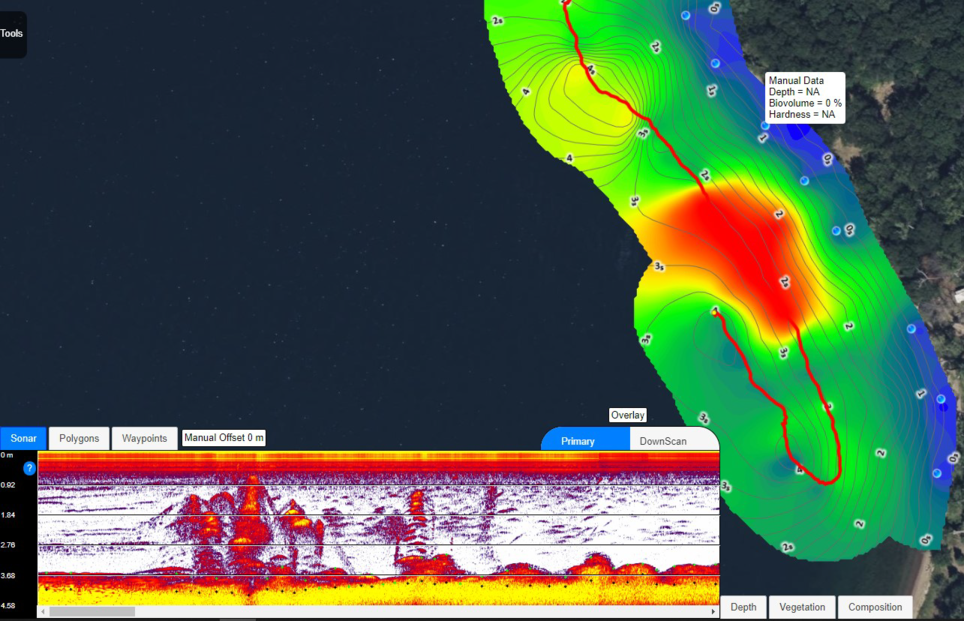The vegetation biovolume data associated to the trip selected in the BioBase trip viewer are listed in the Vegetation tab.
When you select a row in the Vegetation tab, it is highlighted with color yellow (A). The highlighted row is positioned according to the location of the orange dot displayed on the track (B) and the appropriate position in the sonar imagery (C).
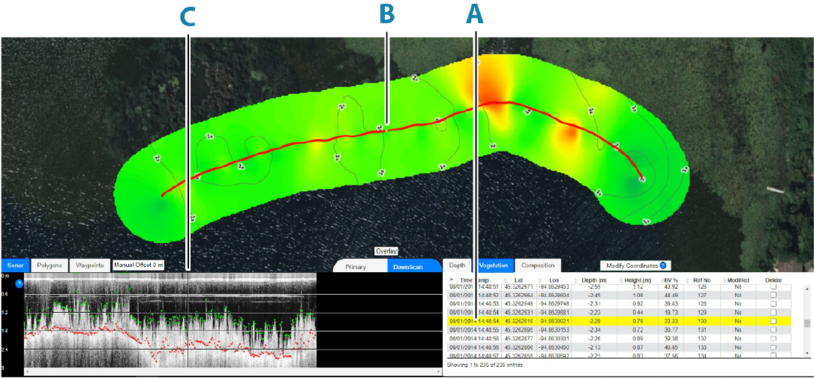
Adding manual vegetation biovolume quantity
Sometimes, you may encounter large areas that are less than 2.4 feet deep or where the vegetation is too dense to navigate. In this case, you can add manual vegetation biovolume quantity to regular or merged trips.
Once added and reprocessed, a buffer setting (by default, 25 m) will be used for the trip or merge around the entered coordinates and you will have to add enough to fill in areas of concern.
To manually add a vegetation biovolume quantity to an unmapped areas, right click the preferred position and select Add Manual Data.
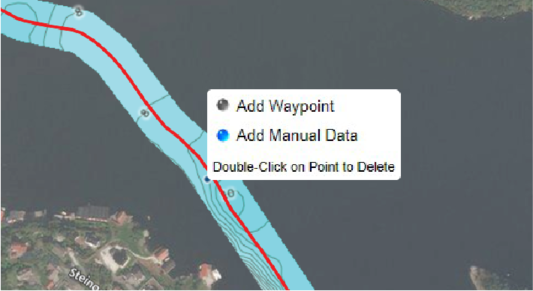
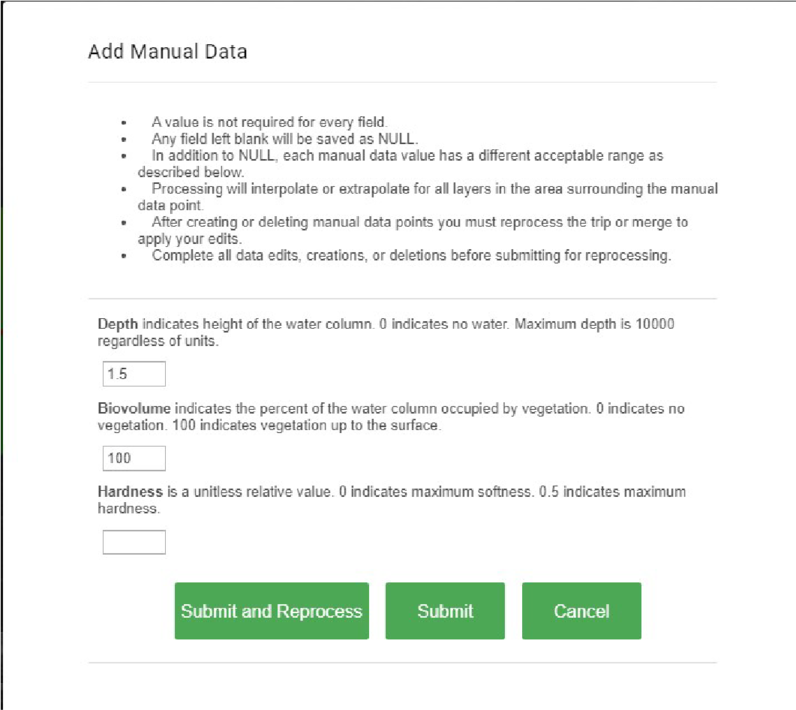
When the vegetation map and standard report are reprocessed, the points will be incorporated into the map and summary reports.
To update the changes made to your trip, you must reprocess the trip. Refer to the Trip Reprocessing section described in this manual.
Deleting a vegetation
Review and delete errors in the automated vegetation detection listed in the Vegetation tab.
You can delete selected or multiple ranges of vegetation data.
To delete a vegetation, double click the vegetation icon on your trip and select Remove Manual Data.
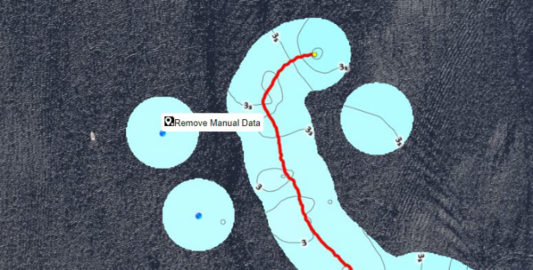
To delete a selected data range, tick on the checkboxes and click the Delete Selected Coordinates button.
To delete a large/multiple data range, click the Modify Data Coordinates button found in the Vegetation tab. By clicking the button, the Modify Data Coordinates dialog is displayed. Use the dialog to specify the range of data you want to delete.
To update the changes made to your trip, you must reprocess the trip. Refer to the Trip Reprocessing section described in this manual.
The image shown below is an example of an area on the trip where manual biovolume quantity is added.