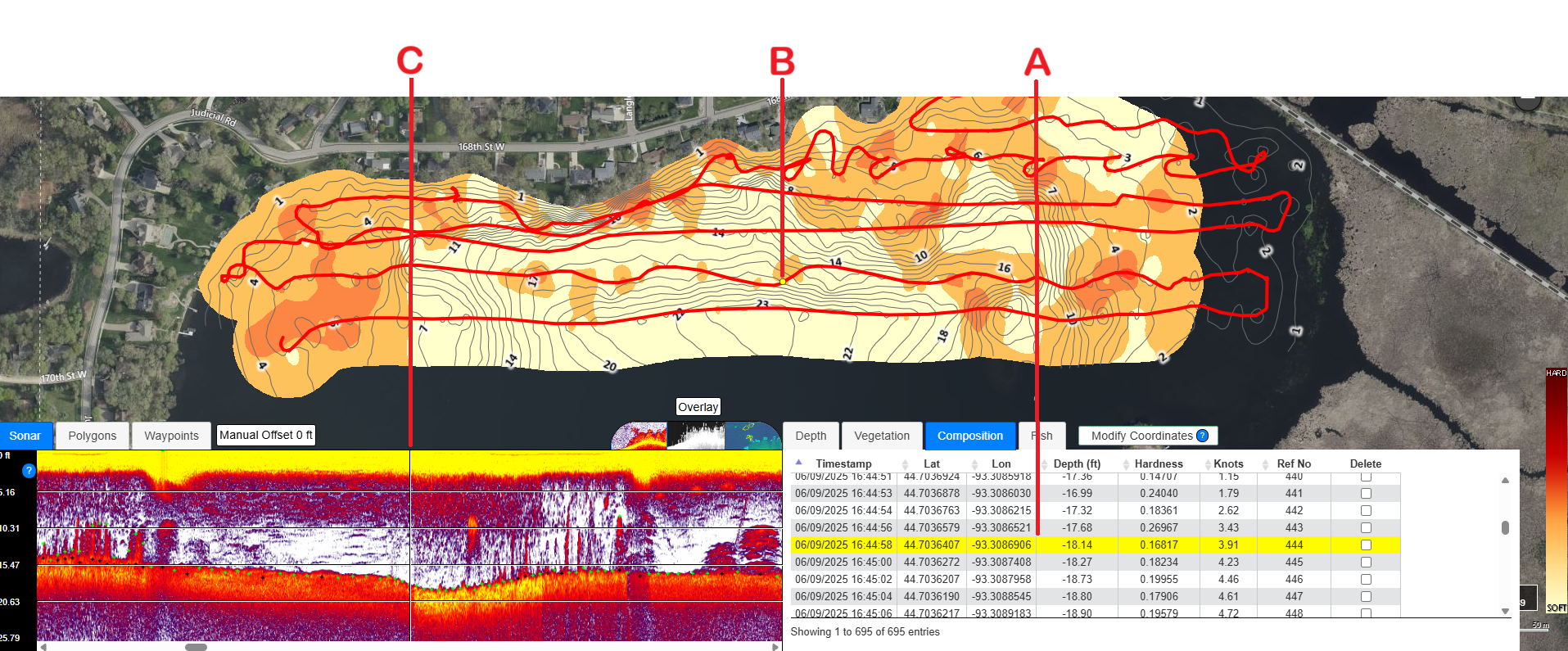The composition/bottom hardness data associated to the trip selected in the BioBase trip viewer are listed in the Composition tab.
Composition data are a dimensionless, continuous absolute value from 0 to 0.5:
- 0 to 0.25 represent areas that absorb the acoustic signal and are thus likely to be soft, muddy bottoms.
- 0.25 to 0.35 are areas of medium hardness.
- 0.35 to 0.5 are areas where the acoustic signal bounces quickly back to the transducer, indicating most likely a hard bottom.
Use the tab to determine the softness or hardness of a selected area.
When you select a row in the Composition tab, it is highlighted with color yellow (A). The highlighted row is positioned according to the location of the orange dot displayed on the track (B) and the appropriate position in the sonar imagery (C).