The image below is of the options shown on the Fishlayer, Sonar Viwer and Fish Data Tab.
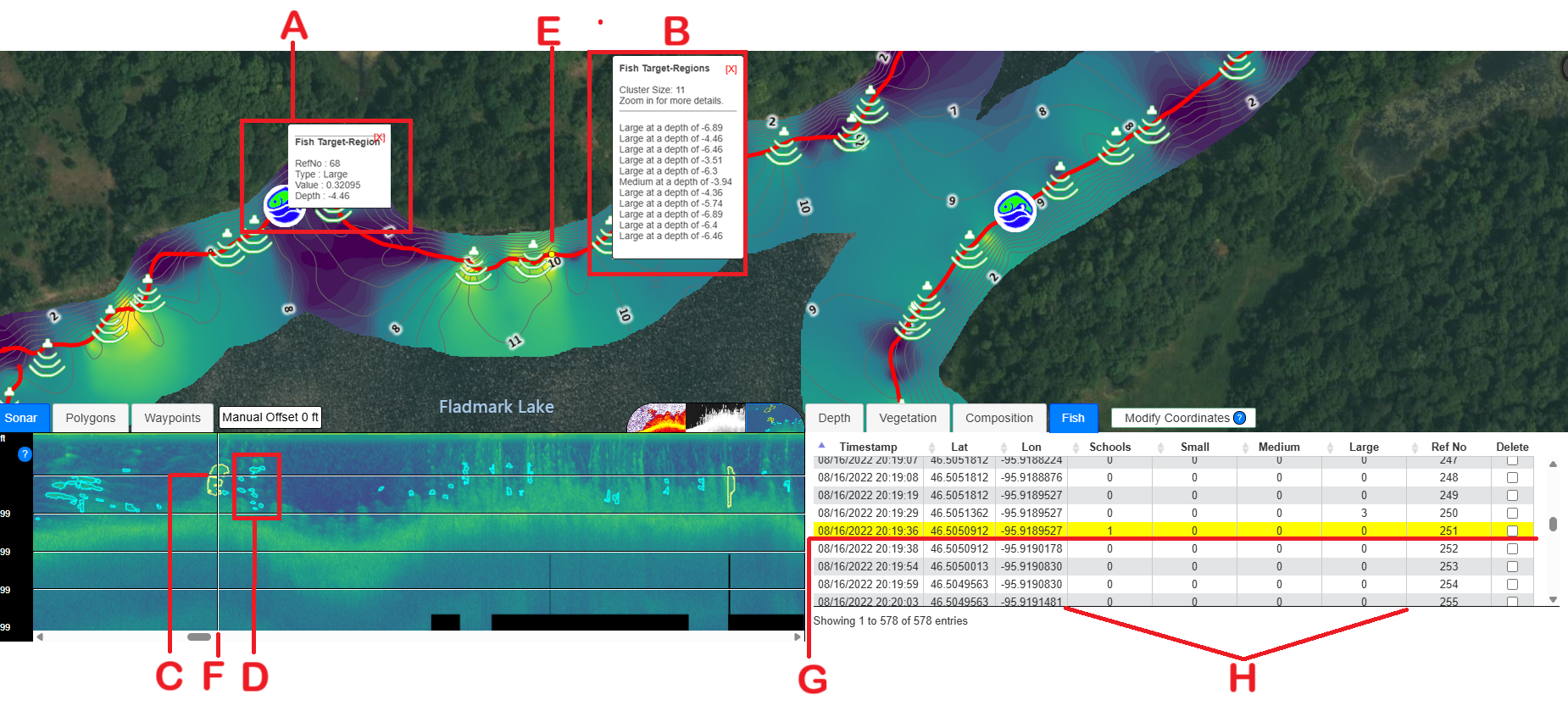
A - Single Fish Target Point
B - Multiple Fish Target Point:
C - Detected School (Yellow outline)
D - Single Fish Target (Blue Outline)
E - Track Line Location Indicator
F - Relative Location of the Track Line Indicator
G - Highlighted Data Point from the Track Line Indicator
H - Fish Count Indicated for Each Reference Number
The targeted fish count data is listed in the EcoFish Tab. There are four categories that are listed with the associated Time Stamp, Lat and Lon numbers, all lines have a reference number that can be modified. The categories are Schools, Small, Medium, and Large.
Schools – are larger targets that processing detects as a mass of fish. They are yellow outlined items in the Sonar Viewer Screen.
The Other Categories – Small, Medium, and Large Fish, outlined in Blue on the Sonar Viewer. The sizes are not based upon a specific length but are relative based upon the strength of the sonar return. It is difficult to tell actual sizes based upon sonar returns. A large fish could be classified as a small fish because of its location within the sonar cone. Like the other data points, when clicked on go to the corresponding location on the map and in the sonar viewer.